This spectrum analyzer contains a number of advanced features, such as peak finding, display of minimum, maximum and differential sweeps, averaging, marker mode, spectra storage and retrieval, and other features.
This spectrum analyzer can be displayed in two different ways, selectable using the two yellow triangle buttons at bottom right of the receiver control panel.

Pressing the downward pointing arrow button causes the receiver control panel to extend downwards, to reveal a smaller version of the spectrum analyzer. If the upward pointing arrow button is pressed instead, this results in a larger spectrum analyzer window sliding upwards, totally replacing the receiver panel.

WR-313 spectrum analyzer (smaller version, attached to the bottom of the receiver control panel).
The larger version, apart from offering a larger area for the spectrum graph, also contains a set of basic receiver controls at the top of the panel, in order to be able to conveniently operate the entire receiver in this mode:
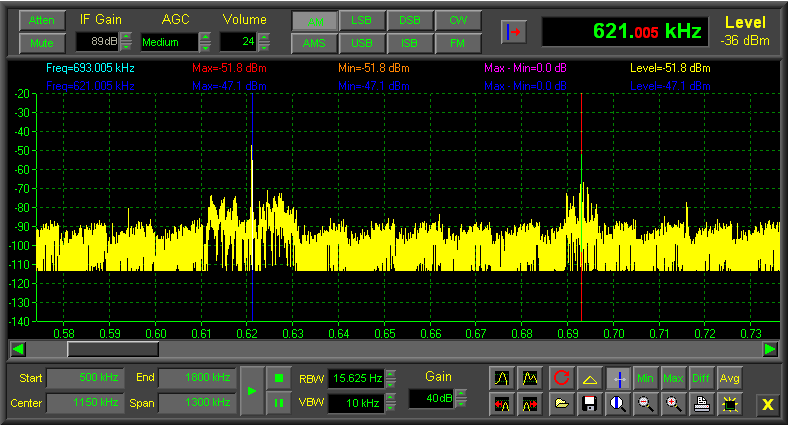
WR-313 spectrum analyzer (larger version, replacing the receiver control panel).
No comments:
Post a Comment